—————————————- Instructions for ANDROID ——————————————
To create an icon on your phone for easy access to the members area, please do the following steps.
*Best is to save the login screen, and not some other screen after logging in.
- Open Google Chrome browser on your phone/device and navigate to the Stress Free German site. There is a “Members Area” link in the top menu and at the bottom of the page
- When on the login screen, locate and push the three dots at the top right corner of your phone.
- Select: Add to Home Screen
- Choose “Add”
- You should now be able to see a new Yellow icon among the other icons on your phone. This icon will take you to the login screen.
Go to Login Screen to do this now: Login Screen
Back to Members Area Lesson List
—————————————- Instructions for i-phones/tables ———————————–
*Best is to save the login screen, and not some other screen after logging in.
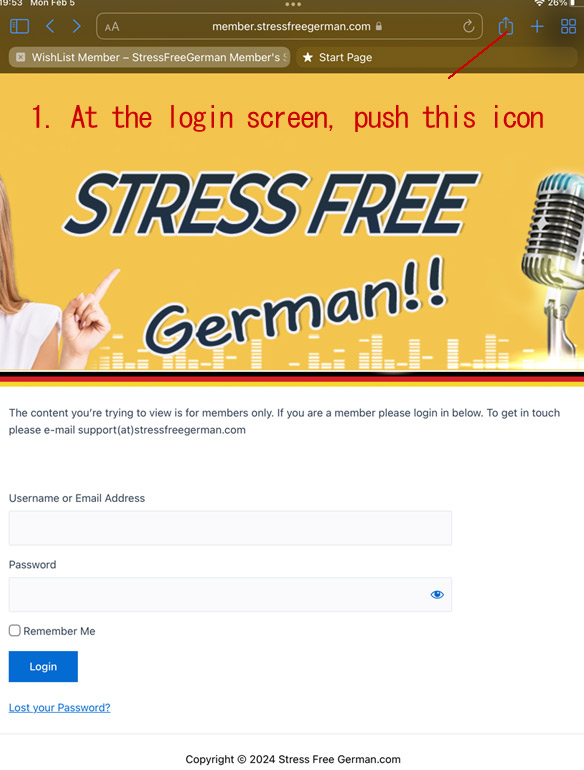
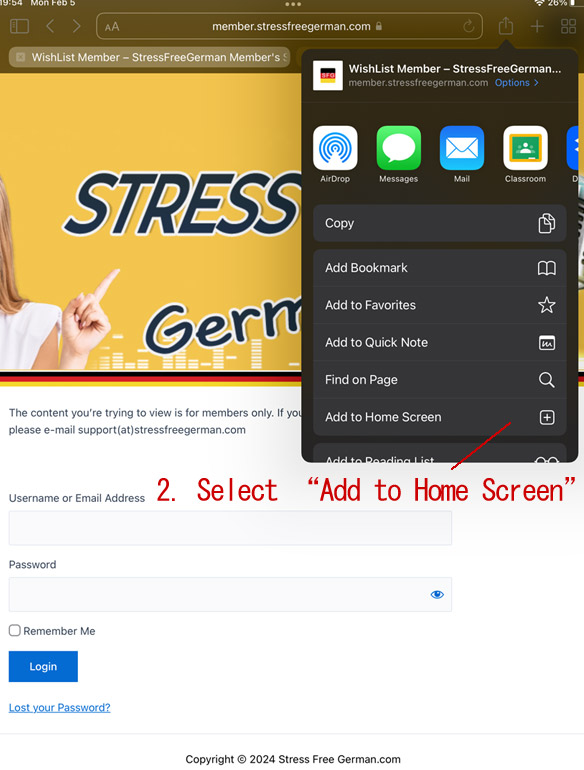
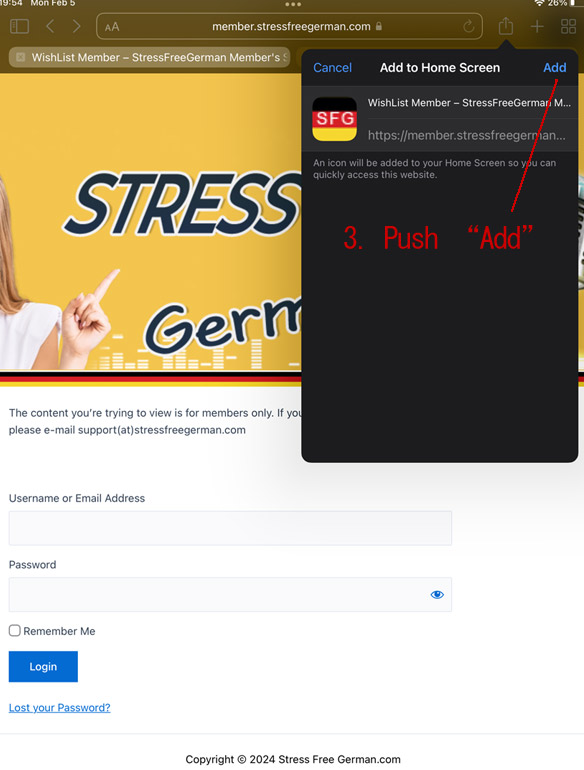
You should now be able to see a new icon among the other icons on your phone. This icon will take you to the login screen.
Go to Login Screen to do this now: Login Screen